|
Checking Out Your Server Extensions
If you are in doubt as to whether or
not your server extensions are working, the easiest way to find out is
to attempt to open the site live on the server.
The first step is to open your web in front page.
With the web open, click on File>Open Site> and the window you see below
will display. Next, type in the url for the site that
you want to open as indicated by the red arrow in the site name box.
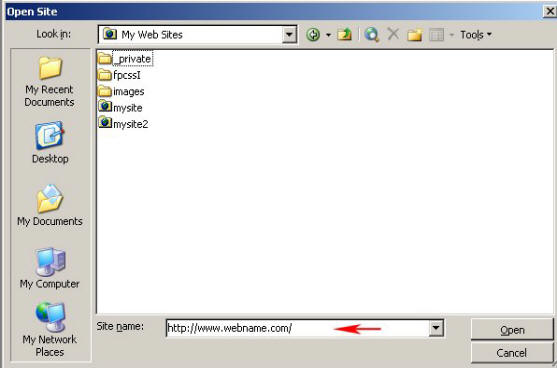
After you have typed in the name, click on open and in a few seconds
the user name and password window will open.

If the above User name and Password window opens, the server extensions
are ok. If it does not open, you have a problem with the
extensions and need to contact your host.
|